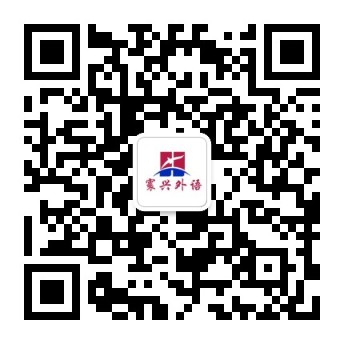在家考托福正式官宣!看看有你在的地区吗?
阅读:391 发布日期:2020-03-23 11:06:09
3月23日,根据ETS官网消息,托福将正式推出在家考试服务(TOEFL iBT® Special Home Edition)。此项服务主要针对受疫情影响无法参加考试的地区,允许学生在家使用自己的电脑考试。
3月23日,根据ETS官网消息,托福将正式推出在家考试服务(TOEFL iBT® Special Home Edition)。此项服务主要针对受疫情影响无法参加考试的地区,允许学生在家使用自己的电脑考试。
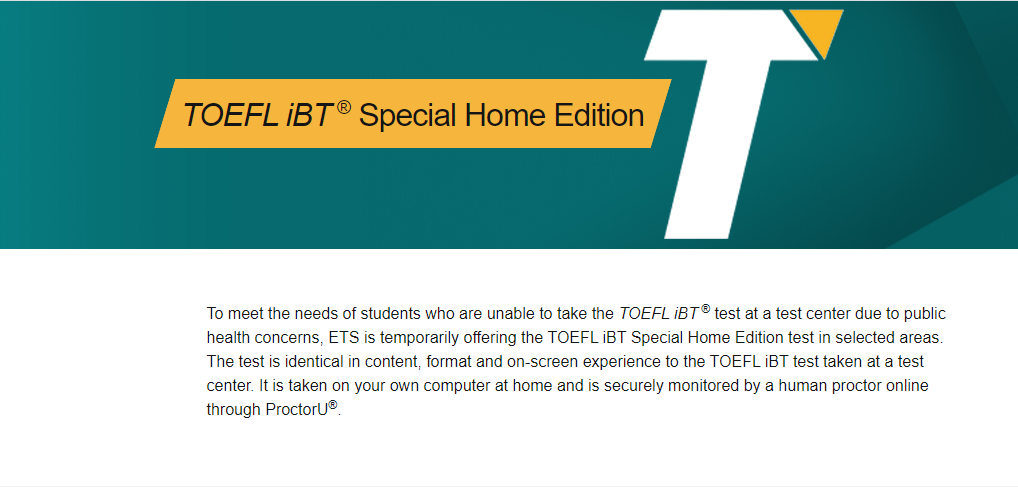
哪些地区可以在家考?
官网消息,自3月23日起,ETS计划在以下国家和地区开通:美国、加拿大、哥伦比亚、法国、德国、意大利、西班牙、中国香港、中国澳门。
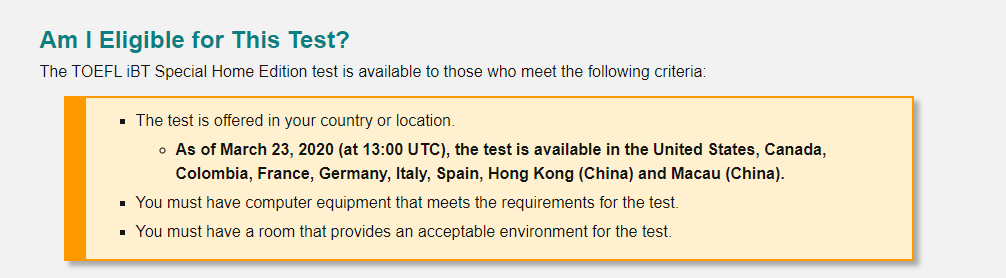
所以,正如官方消息为我们透露的,大陆地区目前暂时未开通在家考试服务。
在家考托福是什么流程呢?小编根据官网要求给大家整理如下
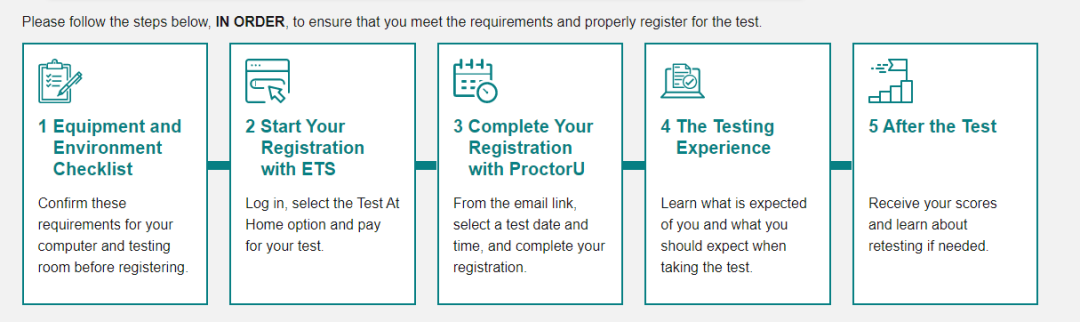
1 设备和考试环境需符合规定
在注册考试前需首先保证电脑和测试环境。电脑型号不支持Mac或iOS操作系统。因此大家必须使用安装了Windows系统的电脑:支持Win10/8/7/Vista/XP系统。
2 提前在ETS注册报名考试
在家考托福需要考生登录ETS官网预约考试。
登录ETS账户后,在My TOEFL页面上,选择注册/查找考试中心,查找“TOEFL iBT Special Home Edition”选项。
报名网站:https://www.ets.org/s/cv/toefl/at-home/
3 完成ProctorU的注册
由于监考由ProctorU执行,考生还将收到的邮件确定考试日期及时间。如果想要取消考试,则须在考前4天联系ETS。
4 在家考试进行中
监考员将通过摄像头全程监督你。考试全过程将会被录下来,也会对考生进行拍照,照片将作为成绩单的一部分寄送给学校。
考试结束后,考生将看到阅读和听力部分的成绩。同时,考生将有选择保留或取消考试成绩的机会。
5 考完后
在家考完托福之后,其余操作和常规考试一样。考生可在6-10天后登录查看自己的最终成绩。成绩将被寄送给选择的学校。考生可追加寄送学校。两次考试最短间隔为3天。
一些其他的注意事项
Equipment and Environment Checklist
Equipment
Computer
Must be a desktop or laptop computer, not a tablet or mobile device
Cannot be a Mac® computer or use an iOS® operating system
Must use Windows® operating system, versions 10, 8, 7, Vista™ or XP
Must use a QWERTY keyboard
Speaker
Must use an internal or external speaker to hear the proctor
Headsets or earphones are not allowed
Microphone
Must use an internal or external microphone that is not part of a headset to communicate with the proctor
Camera
Can be a built-in camera in the computer or a separate webcam
Camera must be able to be moved to show the proctor a 360-degree view of the room, including your tabletop surface, before the test
Environment and Testing Space
Privacy
You must be alone in a room with no one else entering during the test.
Testing in a public space such as a park, internet cafe or restaurant is not allowed.
Tabletop and seating
Your computer and keyboard must be on a desk or other tabletop surface.
The tabletop and surrounding area must be clear of all items not approved for use during the test.
You must sit in a standard chair; you may not sit or lie on a bed, couch or overstuffed chair.
Food and drink are not allowed during the test.
Clothing and appearance
Your ears must remain visible throughout the test, not covered by hair, a hat or other items.
You must be dressed appropriately for your test. You will be monitored via camera by the proctor, and your photo will be shared with institutions that receive your scores.
Avoid wearing such items as jewelry, tie clips, cuff links, ornate clips, combs, barrettes, headbands and other hair accessories.
Note-taking Materials
You may not take notes on regular paper, for security purposes.
You may take notes using 1 of the following:
Whiteboard with erasable marker
Paper with transparent sheet protector and erasable marker
You will be asked to erase all notes in view of the proctor at the end of the test.
Install the ETS Secure Browser
Download and install the ETS Secure Browser on the computer you will use for the test.
Follow the installation directions on screen.
If the installation is successful, you will see this screen:
System Check for ProctorU® Monitoring
Link to the ProctorU System Check from the computer you will use for the test.
Follow the directions on screen.
If your system check is successful, you will see this screen:
本文链接http://ielts.huanxingedu.com/content/592.html。